The PrintStream class of the java.io package can be used to write output data in commonly readable form (text) instead of bytes.
It extends the abstract class OutputStream.
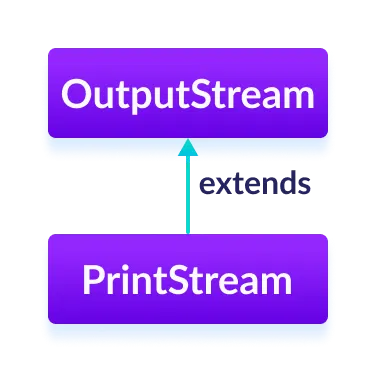
Working of PrintStream
Unlike other output streams, the PrintStream converts the primitive data (integer, character) into the text format instead of bytes. It then writes that formatted data to the output stream.
And also, the PrintStream class does not throw any input/output exception. Instead, we need to use the checkError() method to find any error in it.
Note: The PrintStream class also has a feature of auto flushing. This means it forces the output stream to write all the data to the destination under one of the following conditions:
- if newline character
\nis written in the print stream - if the
println()method is invoked - if an array of bytes is written in the print stream
Create a PrintStream
In order to create a PrintStream, we must import the java.io.PrintStream package first. Once we import the package here is how we can create the print stream.
1. Using other output streams
// Creates a FileOutputStream
FileOutputStream file = new FileOutputStream(String file);
// Creates a PrintStream
PrintStream output = new PrintStream(file, autoFlush);
Here,
- we have created a print stream that will write formatted data to the file represented by
FileOutputStream - the autoFlush is an optional boolean parameter that specifies whether to perform auto flushing or not
2. Using filename
// Creates a PrintStream
PrintStream output = new PrintStream(String file, boolean autoFlush);
Here,
- we have created a print stream that will write formatted data to the specified file
- autoFlush is an optional boolean parameter that specifies whether to perform autoflush or not
Note: In both the case, the PrintStream write data to the file using some default character encoding. However, we can specify the character encoding (UTF8 or UTF16) as well.
// Creates a PrintStream using some character encoding
PrintStream output = new PrintStream(String file, boolean autoFlush, Charset cs);
Here, we have used the Charset class to specify the character encoding. To learn more, visit Java Charset (official Java documentation).
Methods of PrintStream
The PrintStream class provides various methods that allow us to print data to the output.
print() Method
print()- prints the specified data to the output streamprintln()- prints the data to the output stream along with a new line character at the end
Example: print() method with System class
class Main {
public static void main(String[] args) {
String data = "Hello World.";
System.out.print(data);
}
}
Output
Hello World.
In the above example, we have not created a print stream. However, we can use the print() method of the PrintStream class.
You might be wondering how is this possible. Well, let me explain what is happening here.
Notice the line,
System.out.print(data);
Here,
Systemis a final class that is responsible to perform standard input/output operationoutis a class variable ofPrintStreamtype declared inSystemclass
Now since out is of PrintStream type, we can use it to call all the methods of PrintStream class.
Example: print() method with PrintStream class
import java.io.PrintStream;
class Main {
public static void main(String[] args) {
String data = "This is a text inside the file.";
try {
PrintStream output = new PrintStream("output.txt");
output.print(data);
output.close();
}
catch(Exception e) {
e.getStackTrace();
}
}
}
In the above example, we have created a print stream named output. The print stream is linked with the output.txt file.
PrintStream output = new PrintStream("output.txt");
To print data to the file, we have used the print() method.
Here, when we run the program, the output.txt file is filled with the following content.
This is a text inside the file.
printf() Method
The printf() method can be used to print the formatted string. It includes 2 parameters: formatted string and arguments. For example,
printf("I am %d years old", 25);
Here,
- I am %d years old is a formatted string
- %d is integer data in the formatted string
- 25 is an argument
The formatted string includes both text and data. And, the arguments replace the data inside the formatted string.
Hence the %d is replaced by 25.
Example: printf() method using PrintStream
import java.io.PrintStream;
class Main {
public static void main(String[] args) {
try {
PrintStream output = new PrintStream("output.txt");
int age = 25;
output.printf("I am %d years old.", age);
output.close();
}
catch(Exception e) {
e.getStackTrace();
}
}
}
In the above example, we have created a print stream named output. The print stream is linked with the file output.txt.
PrintStream output = new PrintStream("output.txt");
To print the formatted text to the file, we have used the printf() method.
Here, when we run the program, the output.txt file is filled with the following content.
I am 25 years old.
Other Methods Of PrintStream
| Methods | Descriptions |
|---|---|
close() |
closes the print stream |
checkError() |
checks if there is an error in the stream and returns a boolean result |
append() |
appends the specified data to the stream |
To learn more, visit Java PrintStream (official Java documentation).