In Java, we use the ArrayList class to implement the functionality of resizable-arrays.
It implements the List interface of the collections framework.
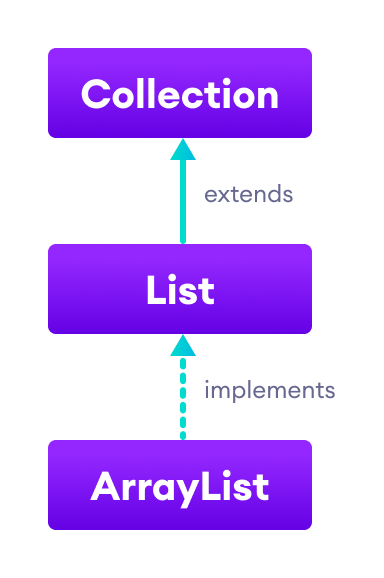
Java ArrayList Vs Array
In Java, we need to declare the size of an array before we can use it. Once the size of an array is declared, it's hard to change it.
To handle this issue, we can use the ArrayList class. It allows us to create resizable arrays.
Unlike arrays, arraylists can automatically adjust their capacity when we add or remove elements from them. Hence, arraylists are also known as dynamic arrays.
Creating an ArrayList
Before using ArrayList, we need to import the java.util.ArrayList package first. Here is how we can create arraylists in Java:
ArrayList<Type> arrayList= new ArrayList<>();
Here, Type indicates the type of an arraylist. For example,
// create Integer type arraylist
ArrayList<Integer> arrayList = new ArrayList<>();
// create String type arraylist
ArrayList<String> arrayList = new ArrayList<>();
In the above program, we have used Integer not int. It is because we cannot use primitive types while creating an arraylist. Instead, we have to use the corresponding wrapper classes.
Here, Integer is the corresponding wrapper class of int. To learn more, visit the Java wrapper class.
Example: Create ArrayList in Java
import java.util.ArrayList;
class Main {
public static void main(String[] args){
// create ArrayList
ArrayList<String> languages = new ArrayList<>();
// Add elements to ArrayList
languages.add("Java");
languages.add("Python");
languages.add("Swift");
System.out.println("ArrayList: " + languages);
}
}
Output
ArrayList: [Java, Python, Swift]
In the above example, we have created an ArrayList named languages.
Here, we have used the add() method to add elements to the arraylist. We will learn more about the add() method later in this tutorial.
Basic Operations on ArrayList
The ArrayList class provides various methods to perform different operations on arraylists. We will look at some commonly used arraylist operations in this tutorial:
- Add elements
- Access elements
- Change elements
- Remove elements
1. Add Elements to an ArrayList
To add a single element to the arraylist, we use the add() method of the ArrayList class. For example,
import java.util.ArrayList;
class Main {
public static void main(String[] args){
// create ArrayList
ArrayList<String> languages = new ArrayList<>();
// add() method without the index parameter
languages.add("Java");
languages.add("C");
languages.add("Python");
System.out.println("ArrayList: " + languages);
}
}
Output
ArrayList: [Java, C, Python]
In the above example, we have created an ArrayList named languages. Here, we have used the add() method to add elements to languages.
To learn more, visit the Java ArrayList add().
Other way to add elements to arraylist
We can also pass an index number as an additional parameter to the add() method to add an element at the specified position. For example,
// add JavaScript at index 1
languages.add(1, "JavaScript");
// add C++ at index 3
languages.add(3, "C++");
We can also add all elements of a collection (set, map) to an arraylist using the addAll() method. For example,
import java.util.ArrayList;
import java.util.HashSet;
class Main {
public static void main(String[] args) {
// create a set
HashSet<String> vowels = new HashSet<>();
vowels.add("a");
vowels.add("e");
vowels.add("i");
// create an arraylist
ArrayList<String> alphabets = new ArrayList<>();
// add all elements of set to arraylist
alphabets.addAll(vowels);
System.out.println("ArrayList: " + alphabets);
}
}
// Output: ArrayList: [a, e, i]
To learn more, visit Java ArrayList addAll().
2. Access ArrayList Elements
To access an element from the arraylist, we use the get() method of the ArrayList class. For example,
import java.util.ArrayList;
class Main {
public static void main(String[] args) {
ArrayList<String> animals = new ArrayList<>();
// add elements in the arraylist
animals.add("Cat");
animals.add("Dog");
animals.add("Cow");
System.out.println("ArrayList: " + animals);
// get the element from the arraylist
String str = animals.get(1);
System.out.print("Element at index 1: " + str);
}
}
Output
ArrayList: [Cat, Dog, Cow] Element at index 1: Dog
In the above example, we have used the get() method with parameter 1. Here, the method returns the element at index 1.
To learn more, visit the Java ArrayList get().
We can also access elements of the ArrayList using the iterator() method. To learn more, visit Java ArrayList iterator().
3. Change ArrayList Elements
To change elements of the arraylist, we use the set() method of the ArrayList class. For example,
import java.util.ArrayList;
class Main {
public static void main(String[] args) {
ArrayList<String> languages = new ArrayList<>();
// add elements in the array list
languages.add("Java");
languages.add("Kotlin");
languages.add("C++");
System.out.println("ArrayList: " + languages);
// change the element of the array list
languages.set(2, "JavaScript");
System.out.println("Modified ArrayList: " + languages);
}
}
Output
ArrayList: [Java, Kotlin, C++] Modified ArrayList: [Java, Kotlin, JavaScript]
In the above example, we have created an ArrayList named languages. Notice the line,
language.set(2, "JavaScript");
Here, the set() method changes the element at index 2 to JavaScript.
To learn more, visit the Java ArrayList set().
4. Remove ArrayList Elements
To remove an element from the arraylist, we can use the remove() method of the ArrayList class. For example,
import java.util.ArrayList;
class Main {
public static void main(String[] args) {
ArrayList<String> animals = new ArrayList<>();
// add elements in the array list
animals.add("Dog");
animals.add("Cat");
animals.add("Horse");
System.out.println("ArrayList: " + animals);
// remove element from index 2
String str = animals.remove(2);
System.out.println("Updated ArrayList: " + animals);
System.out.println("Removed Element: " + str);
}
}
Output
ArrayList: [Dog, Cat, Horse] Updated ArrayList: [Dog, Cat] Removed Element: Horse
Here, the remove() method takes the index number as the parameter. And, removes the element specified by the index number.
To learn more, visit the Java ArrayList remove().
We can also remove all the elements from the arraylist at once. To learn more, visit
Methods of ArrayList Class
In the previous section, we have learned about the add(), get(), set(), and remove() method of the ArrayList class.
Besides those basic methods, here are some more ArrayList methods that are commonly used.
| Methods | Descriptions |
|---|---|
| size() | Returns the length of the arraylist. |
| sort() | Sort the arraylist elements. |
| clone() | Creates a new arraylist with the same element, size, and capacity. |
| contains() | Searches the arraylist for the specified element and returns a boolean result. |
| ensureCapacity() | Specifies the total element the arraylist can contain. |
| isEmpty() | Checks if the arraylist is empty. |
| indexOf() | Searches a specified element in an arraylist and returns the index of the element. |
If you want to learn about all the different methods of arraylist, visit Java ArrayList methods.
Iterate through an ArrayList
We can use the Java for-each loop to loop through each element of the arraylist. For example,
import java.util.ArrayList;
class Main {
public static void main(String[] args) {
// creating an array list
ArrayList<String> animals = new ArrayList<>();
animals.add("Cow");
animals.add("Cat");
animals.add("Dog");
System.out.println("ArrayList: " + animals);
// iterate using for-each loop
System.out.println("Accessing individual elements: ");
for (String language : animals) {
System.out.print(language);
System.out.print(", ");
}
}
}
Output
ArrayList: [Cow, Cat, Dog] Accessing individual elements: Cow, Cat, Dog,
Frequently Asked Questions
Some of the major differences between ArrayList and LinkedList in Java are:
| ArrayList | LinkedList |
Implements List interface |
Implements List, Queue, and Deque interfaces. |
| Stores a single value. | Stores 3 values: data, previous and next address |
| Provides the functionality of a resizable array. | Provides the functionality of doubly-linked list |
We can convert the ArrayList into an array using the toArray() method. For example,
import java.util.ArrayList;
class Main {
public static void main(String[] args) {
ArrayList<String> languages = new ArrayList<>();
// add elements in the array list
languages.add("Java");
languages.add("Python");
languages.add("C++");
System.out.println("ArrayList: " + languages);
// create a new array of String type
String[] arr = new String[languages.size()];
// convert ArrayList into an array
languages.toArray(arr);
System.out.print("Array: ");
// access elements of the array
for (String item : arr) {
System.out.print(item + ", ");
}
}
}
Output
ArrayList: [Java, Python, C++] Array: Java, Python, C++,
In the above example, the toArray() method converts the languages arraylist to an array and stores it in arr. To learn more, visit Java ArrayList toArray().
We use the asList() method of the Arrays class. To use asList(), we must import the java.util.Arrays package first. For example,
import java.util.ArrayList;
import java.util.Arrays;
class Main {
public static void main(String[] args) {
// create an array of String type
String[] arr = { "Java", "Python", "C++" };
System.out.print("Array: ");
// print array
for (String str : arr) {
System.out.print(str);
System.out.print(" ");
}
// create an ArrayList from an array
ArrayList<String> languages = new ArrayList<>(Arrays.asList(arr));
System.out.println("\nArrayList: " + languages);
}
}
Output
Array: Java Python C++ ArrayList: [Java, Python, C++]
In the above program, we first created an array arr of the String type. Notice the expression,
Arrays.asList(arr)
Here, the asList() method converts the array into an arraylist.
We use the Arrays.asList() method to create and initialize an arraylist in a single line. For example,
import java.util.ArrayList;
import java.util.Arrays;
class Main {
public static void main(String[] args) {
// create and initialize ArrayList
ArrayList<String> languages = new ArrayList<>(Arrays.asList("Java", "Python", "C"));
System.out.println("ArrayList: " + languages);
}
}
// Output: ArrayList: [Java, Python, C]
We use the toString() method of the ArrayList class to convert an arraylist into a string. For example,
import java.util.ArrayList;
class Main {
public static void main(String[] args) {
ArrayList<String> languages = new ArrayList<>();
// add elements in the ArrayList
languages.add("Java");
languages.add("Python");
languages.add("Kotlin");
System.out.println("ArrayList: " + languages);
// convert ArrayList into a String
String str = languages.toString();
System.out.println("String: " + str);
}
}
Output
ArrayList: [Java, Python, Kotlin] String: [Java, Python, Kotlin]
Here, the toString() method converts the whole arraylist into a single string. To learn more, visit Java ArrayList toString().
We can also create an arraylist using the List interface. It's because the ArrayList class implements the List interface. Let's see an example,
import java.util.ArrayList;
import java.util.List;
class Main {
public static void main(String[] args) {
// create arraylist using List
List<String> languages = new ArrayList<>();
languages.add("Java");
languages.add("Python");
languages.add("C");
System.out.println("ArrayList: " + languages);
}
}
// Output: ArrayList: [Java, Python, C]