The BufferedOutputStream class of the java.io package is used with other output streams to write the data (in bytes) more efficiently.
It extends the OutputStream abstract class.
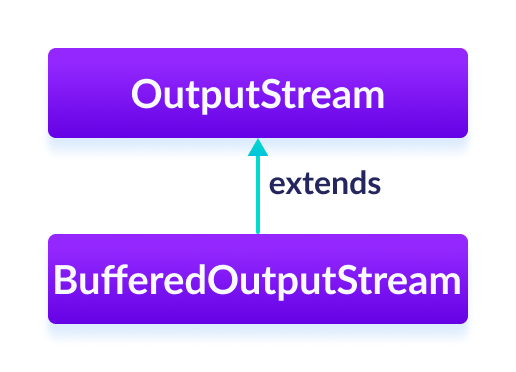
Working of BufferedOutputStream
The BufferedOutputStream maintains an internal buffer of 8192 bytes.
During the write operation, the bytes are written to the internal buffer instead of the disk. Once the buffer is filled or the stream is closed, the whole buffer is written to the disk.
Hence, the number of communication to the disk is reduced. This is why writing bytes is faster using BufferedOutputStream.
Create a BufferedOutputStream
In order to create a BufferedOutputStream, we must import the java.io.BufferedOutputStream package first. Once we import the package here is how we can create the output stream.
// Creates a FileOutputStream
FileOutputStream file = new FileOutputStream(String path);
// Creates a BufferedOutputStream
BufferedOutputStream buffer = new BufferOutputStream(file);
In the above example, we have created a BufferdOutputStream named buffer with the FileOutputStream named file.
Here, the internal buffer has the default size of 8192 bytes. However, we can specify the size of the internal buffer as well.
// Creates a BufferedOutputStream with specified size internal buffer
BufferedOutputStream buffer = new BufferOutputStream(file, int size);
The buffer will help to write bytes to files more quickly.
Methods of BufferedOutputStream
The BufferedOutputStream class provides implementations for different methods in the OutputStream class.
write() Method
write()- writes a single byte to the internal buffer of the output streamwrite(byte[] array)- writes the bytes from the specified array to the output streamwrite(byte[] arr, int start, int length)- writes the number of bytes equal to length to the output stream from an array starting from the position start
Example: BufferedOutputStream to write data to a File
import java.io.FileOutputStream;
import java.io.BufferedOutputStream;
public class Main {
public static void main(String[] args) {
String data = "This is a line of text inside the file";
try {
// Creates a FileOutputStream
FileOutputStream file = new FileOutputStream("output.txt");
// Creates a BufferedOutputStream
BufferedOutputStream output = new BufferedOutputStream(file);
byte[] array = data.getBytes();
// Writes data to the output stream
output.write(array);
output.close();
}
catch (Exception e) {
e.getStackTrace();
}
}
}
In the above example, we have created a buffered output stream named output along with FileOutputStream. The output stream is linked with the file output.txt.
FileOutputStream file = new FileOutputStream("output.txt");
BufferedOutputStream output = new BufferedOutputStream(file);
To write data to the file, we have used the write() method.
Here when we run the program, the output.txt file is filled with the following content.
This is a line of text inside the file.
Note: The getBytes() method used in the program converts a string into an array of bytes.
flush() Method
To clear the internal buffer, we can use the flush() method. This method forces the output stream to write all data present in the buffer to the destination file. For example,
import java.io.FileOutputStream;
import java.io.BufferedOutputStream;
public class Main {
public static void main(String[] args) {
String data = "This is a demo of the flush method";
try {
// Creates a FileOutputStream
FileOutputStream file = new FileOutputStream(" flush.txt");
// Creates a BufferedOutputStream
BufferedOutputStream buffer = new BufferedOutputStream(file);
// Writes data to the output stream
buffer.write(data.getBytes());
// Flushes data to the destination
buffer.flush();
System.out.println("Data is flushed to the file.");
buffer.close();
}
catch(Exception e) {
e.getStackTrace();
}
}
}
Output
Data is flushed to the file.
When we run the program, the file flush.txt is filled with the text represented by the string data.
close() Method
To close the buffered output stream, we can use the close() method. Once the method is called, we cannot use the output stream to write the data.
To learn more, visit Java BufferedOutputStream (official Java documentation).