The PriorityQueue class provides the functionality of the heap data structure.
It implements the Queue interface.
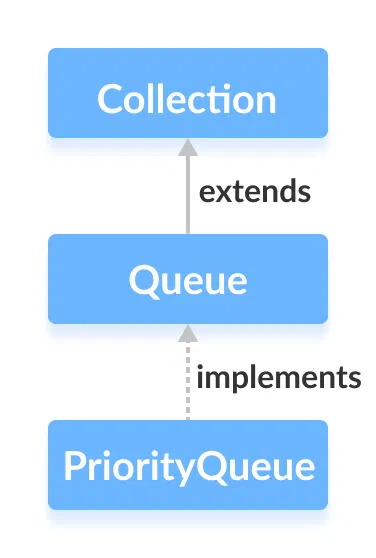
Unlike normal queues, priority queue elements are retrieved in sorted order.
Suppose, we want to retrieve elements in the ascending order. In this case, the head of the priority queue will be the smallest element. Once this element is retrieved, the next smallest element will be the head of the queue.
It is important to note that the elements of a priority queue may not be sorted. However, elements are always retrieved in sorted order.
Creating PriorityQueue
In order to create a priority queue, we must import the java.util.PriorityQueue package. Once we import the package, here is how we can create a priority queue in Java.
PriorityQueue<Integer> numbers = new PriorityQueue<>();
Here, we have created a priority queue without any arguments. In this case, the head of the priority queue is the smallest element of the queue. And elements are removed in ascending order from the queue.
However, we can customize the ordering of elements with the help of the Comparator interface. We will learn about that later in this tutorial.
Methods of PriorityQueue
The PriorityQueue class provides the implementation of all the methods present in the Queue interface.
Insert Elements to PriorityQueue
add()- Inserts the specified element to the queue. If the queue is full, it throws an exception.offer()- Inserts the specified element to the queue. If the queue is full, it returnsfalse.
For example,
import java.util.PriorityQueue;
class Main {
public static void main(String[] args) {
// Creating a priority queue
PriorityQueue<Integer> numbers = new PriorityQueue<>();
// Using the add() method
numbers.add(4);
numbers.add(2);
System.out.println("PriorityQueue: " + numbers);
// Using the offer() method
numbers.offer(1);
System.out.println("Updated PriorityQueue: " + numbers);
}
}
Output
PriorityQueue: [2, 4] Updated PriorityQueue: [1, 4, 2]
Here, we have created a priority queue named numbers. We have inserted 4 and 2 to the queue.
Although 4 is inserted before 2, the head of the queue is 2. It is because the head of the priority queue is the smallest element of the queue.
We have then inserted 1 to the queue. The queue is now rearranged to store the smallest element 1 to the head of the queue.
Access PriorityQueue Elements
To access elements from a priority queue, we can use the peek() method. This method returns the head of the queue. For example,
import java.util.PriorityQueue;
class Main {
public static void main(String[] args) {
// Creating a priority queue
PriorityQueue<Integer> numbers = new PriorityQueue<>();
numbers.add(4);
numbers.add(2);
numbers.add(1);
System.out.println("PriorityQueue: " + numbers);
// Using the peek() method
int number = numbers.peek();
System.out.println("Accessed Element: " + number);
}
}
Output
PriorityQueue: [1, 4, 2] Accessed Element: 1
Remove PriorityQueue Elements
remove()- removes the specified element from the queuepoll()- returns and removes the head of the queue
For example,
import java.util.PriorityQueue;
class Main {
public static void main(String[] args) {
// Creating a priority queue
PriorityQueue<Integer> numbers = new PriorityQueue<>();
numbers.add(4);
numbers.add(2);
numbers.add(1);
System.out.println("PriorityQueue: " + numbers);
// Using the remove() method
boolean result = numbers.remove(2);
System.out.println("Is the element 2 removed? " + result);
// Using the poll() method
int number = numbers.poll();
System.out.println("Removed Element Using poll(): " + number);
}
}
Output
PriorityQueue: [1, 4, 2] Is the element 2 removed? true Removed Element Using poll(): 1
Iterating Over a PriorityQueue
To iterate over the elements of a priority queue, we can use the iterator() method. In order to use this method, we must import the java.util.Iterator package. For example,
import java.util.PriorityQueue;
import java.util.Iterator;
class Main {
public static void main(String[] args) {
// Creating a priority queue
PriorityQueue<Integer> numbers = new PriorityQueue<>();
numbers.add(4);
numbers.add(2);
numbers.add(1);
System.out.print("PriorityQueue using iterator(): ");
//Using the iterator() method
Iterator<Integer> iterate = numbers.iterator();
while(iterate.hasNext()) {
System.out.print(iterate.next());
System.out.print(", ");
}
}
}
Output
PriorityQueue using iterator(): 1, 4, 2,
Other PriorityQueue Methods
| Methods | Descriptions |
|---|---|
contains(element) |
Searches the priority queue for the specified element. If the element is found, it returns true, if not it returns false. |
size() |
Returns the length of the priority queue. |
toArray() |
Converts a priority queue to an array and returns it. |
PriorityQueue Comparator
In all the examples above, priority queue elements are retrieved in the natural order (ascending order). However, we can customize this ordering.
For this, we need to create our own comparator class that implements the Comparator interface. For example,
import java.util.PriorityQueue;
import java.util.Comparator;
class Main {
public static void main(String[] args) {
// Creating a priority queue
PriorityQueue<Integer> numbers = new PriorityQueue<>(new CustomComparator());
numbers.add(4);
numbers.add(2);
numbers.add(1);
numbers.add(3);
System.out.print("PriorityQueue: " + numbers);
}
}
class CustomComparator implements Comparator<Integer> {
@Override
public int compare(Integer number1, Integer number2) {
int value = number1.compareTo(number2);
// elements are sorted in reverse order
if (value > 0) {
return -1;
}
else if (value < 0) {
return 1;
}
else {
return 0;
}
}
}
Output
PriorityQueue: [4, 3, 1, 2]
In the above example, we have created a priority queue passing CustomComparator class as an argument.
The CustomComparator class implements the Comparator interface.
We then override the compare() method. The method now causes the head of the element to be the largest number.
To learn more about the comparator, visit Java Comparator.