CSS border shorthand property sets the border of an element. It defines the thickness, style, and color of the element's border. For example,
h1 {
border: 4px solid blue;
}
Browser Output
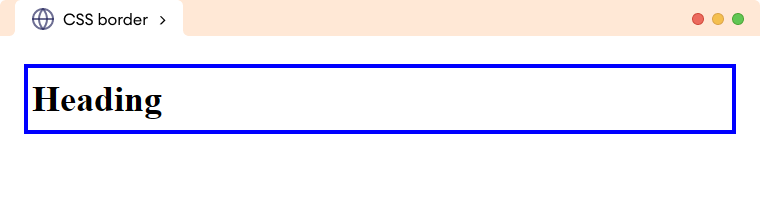
Here, the border property adds a solid blue border of 4px to the h1 element.
CSS border Syntax
The syntax of the shorthand border property is as follows,
border: border-width border-style border-color;
Here,
- border-width: specifies the width of the border in length units or keywords
- border-style: specifies the style of the border such as
solid,dashed,dotted, etc - border-color: specifies the color of the border such as
red,RGB(0, 255, 0), etc
Note: The border shorthand property requires at least border-style value to work.
CSS border Example
Let's see an example of the shorthand border property,
<!DOCTYPE html>
<html lang="en">
<head>
<meta charset="UTF-8" />
<meta name="viewport" content="width=device-width, initial-scale=1.0" />
<link rel="stylesheet" href="style.css" />
<title>CSS border</title>
</head>
<body>
<p class="border-solid">border: 2px solid orange;</p>
<p class="border-dashed">border: 4px dashed green;</p>
<p class="border-dotted">border: 2px dotted black;</p>
</body>
</html>
/* styles all paragraph */
p {
padding: 4px;
}
p.border-solid {
/* border-width | border-style | border-color */
border: 2px solid orange;
}
p.border-dashed {
/* border-width | border-style | border-color */
border: 4px dashed green;
}
p.border-dotted {
/* border-width | border-style | border-color */
border: 2px dotted black;
}
Browser Output
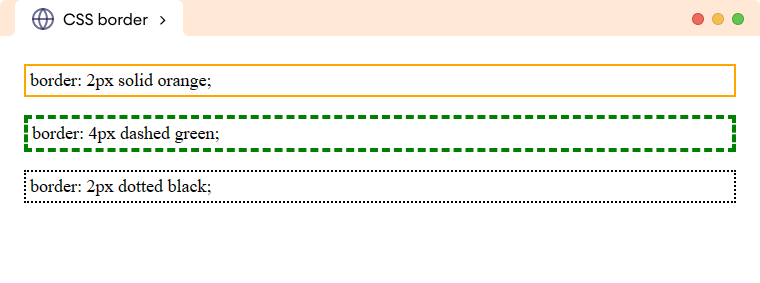
CSS border Constituent Properties
The border is a shorthand property to specify the border-style, border-width, and border-color property in a single declaration.
Let's see an example,
<!DOCTYPE html>
<html lang="en">
<head>
<meta charset="UTF-8" />
<meta name="viewport" content="width=device-width, initial-scale=1.0" />
<link rel="stylesheet" href="style.css" />
<title>CSS border</title>
</head>
<body>
<h1>CSS border Property</h1>
</body>
</html>
h1 {
/* border-width border-style border-color */
border: 4px solid blue;
padding: 8px;
}
Browser Output
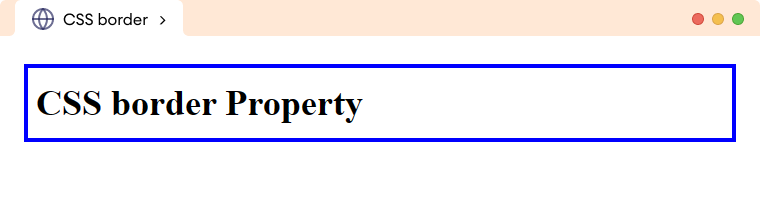
In the above example,
border: 4px solid blue;
is equivalent to,
border-top: 4px solid blue;
border-right: 4px solid blue;
border-bottom: 4px solid blue;
border-left: 4px solid orange;