An iterator is a pointer-like object representing an element's position in a container. It is used to iterate over elements in a container.
Suppose we have a vector named nums of size 4. Then, begin() and end() are member functions that return iterators pointing to the beginning and end of the vector respectively.
nums.begin()points to the first element in the vector i.e 0th indexnums.begin() + ipoints to the element at the ith index.nums.end()points to one element past the final element in the vector
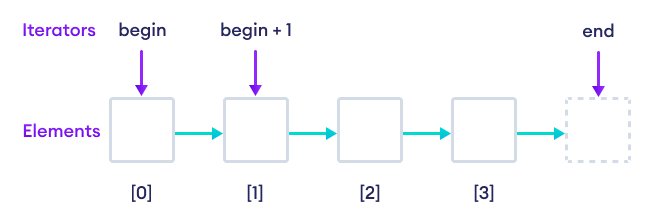
Note: C++ STL container provides iterators so that STL algorithms can be applied independently of the type of container used.
Defining Iterators
We can define an iterator by using the following syntax:
// create a vector iterator
vector<int>::iterator vec_itr;
// create a map iterator
map<char, int>::iterator map_itr;
Here, we have created the iterators vec_itr and map_itr in order to traverse across elements in a vector or a map.
Always remember that we cannot use iterators with containers with mismatching data types. For example,
// create vector of integer type
vector<int> num {1, 2, 3};
// Error: itr can only be used with integer vectors
vector<double>::iterator itr = num.begin();
Note: We can use the auto keyword (C++ 11 onwards) to deduce the type of the iterator during initialization.
For example,
vector<string>::iterator itr = languages.begin();
Can be written as:
auto itr = languages.begin();
Example 1: C++ Iterators
#include <iostream>
#include<vector>
using namespace std;
int main() {
vector <string> languages = {"Python", "C++", "Java"};
// create an iterator to a string vector
vector<string>::iterator itr;
// iterate over all elements
for (itr = languages.begin(); itr != languages.end(); itr++) {
cout << *itr << ", ";
}
return 0;
}
Output
Python, C++, Java,
In the above example, we have used an iterator itr to iterate over a vector named languages.
Here,
itr = languages.begin()- assigns the iterator pointing to the first vector element to itr
itr != languages.end()- checks whether itr has reached the end of the vector
itr++- increments itr to the next position
*itr- returns the vector element at the itr position
Iterator Fundamental Operations
Some fundamental operations that can be performed on iterators are shown in the table below.
| Operations | Description |
|---|---|
*itr |
returns the element at the current position |
itr->m |
returns the member value m of the object pointed by the iterator and is equivalent to (*itr).m |
++itr |
moves iterator to the next position |
-–itr |
moves iterator to the previous position |
itr + i |
moves iterator by i positions |
itr1 == itr2 |
returns true if the positions pointed by the iterators are the same |
itr1 != itr2 |
returns true if the positions pointed by the iterators are not the same |
itr = itr1 |
assigns the position pointed by itr1 to the itr iterator |
Note: Not all operations listed above can be performed on all types of iterators. We shall discuss this further after we learn about different types of iterators.
Iterator Types
The C++ standard template library provides five types of iterators. They are:
- Input Iterator
- Output Iterator
- Forward Iterator
- Bidirectional Iterator
- Random-access-iterator
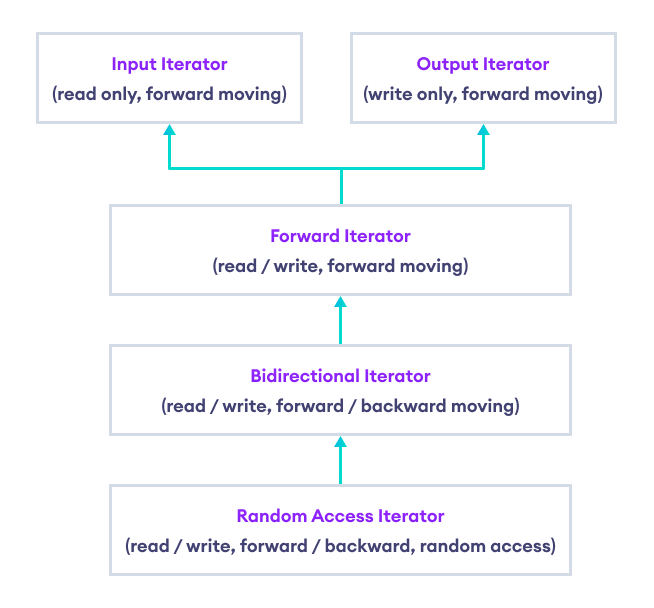
As shown by the diagram above, a random access iterator is also a bidirectional iterator with additional features.
Similarly, bidirectional iterators are also forward iterators with additional features and so on.
Input Iterator
C++ Input Iterators are able to read/process some values while iterating forward.
We can iterate forward using ++ and read values using * or member values using ->.
An iterator that reads values from the input stream is an example of an input iterator.
It can be created as:
// create an input iterator to read values from cin
istream_iterator<int> input_itr(cin);
Here, we have created an input iterator named input_itr of type int that reads input values from the standard input stream cin.
Note: Input and output iterators are part of C++ STL iterators and are defined in the <iterator> header file.
Output Iterator
C++ Output Iterators are able to write some values while iterating forward.
We can iterate forward using ++ and write values using *. The = operator can be used to write values
An iterator that writes values to the output stream is an example of an output iterator.
// create an output iterator to write integers to the console
ostream_iterator<int> output_itr(cout, " ");
Here, we have created an output iterator named output_itr of type int that writes values to the standard input stream cout.
Forward Iterator
C++ Forward Iterators are able to read/write some values while iterating forward.
The iterators of the class forward_list are forward iterators.
We can iterate forward using ++ and read and write values using * or read and write member values using ->.
For example,
#include <iostream>
#include <forward_list>
using namespace std;
int main() {
forward_list<int> nums{1, 2, 3, 4};
// initialize an iterator to point
// to beginning of a forward list
forward_list<int>::iterator itr = nums.begin();
while (itr != nums.end()) {
// access iterator value using indirection operator
int original_value = *itr;
// assign new value using indirection operator
*itr = original_value * 2;
// forward the iterator to next position
itr++;
}
// display the contents of nums
for (int num: nums) {
cout << num << ", ";
}
return 0;
}
Output
2, 4, 6, 8,
In the above example, we have created a forward list nums and a forward iterator itr to point to the beginning of the forward list.
We have then used itr to access and modify the contents of nums.
Finally, we have used a ranged for loop to display the elements of the modified forward list.
Bidirectional Iterator
C++ Bidirectional Iterators are able to iterate both forward and backward.
We can iterate forward using ++, backward using --, and read and write values using * or read and write member values using ->.
The iterators of the container classes list, set, multiset, map, and multimap are bidirectional iterators.
#include <iostream>
#include <list>
using namespace std;
int main() {
list<int> nums {1, 2, 3, 4, 5};
// initialize iterator to point to beginning of nums
list<int>::iterator itr = nums.begin();
cout << "Moving forward: " << endl;
// display the elements in forward order
while (itr != nums.end()) {
cout << *itr << ", ";
// move iterator by 1 position forward
itr++;
}
cout << endl << "Moving backward: " << endl;
// display the elements in backward order
while (itr != nums.begin()) {
if (itr != nums.end()) {
cout << *itr << ", ";
}
// move iterator by 1 position backward
itr--;
}
cout << *itr << endl;
return 0;
}
Output
Moving forward: 1, 2, 3, 4, 5, Moving backward: 5, 4, 3, 2, 1
In the above example, we have created a list nums and a bidirectional iterator itr to point to the beginning of the list.
We have then used itr to access and display the contents of nums in both forward and backward orders.
Random Access Iterator
C++ Random Access Iterators have all the properties of bidirectional iterators along with random access.
Some commonly used operators for random access iterators are:
++- iterate forward--- iterate backward*or[]- read and write values->- access member values+- iterate forward by desired numbers of steps-- iterate backward by desired numbers of steps
The iterators of the container classes vector, deque, array, and iterators of strings are random-access iterators.
Here's an example,
#include <iostream>
#include <vector>
using namespace std;
int main() {
// create a vector
vector<int> vec{1, 2, 3, 4};
// create iterators to point to the first and the last elements
vector<int>::iterator itr_first = vec.begin();
vector<int>::iterator itr_last = vec.end() - 1;
// display the vector elements
cout << "First Element: " << *itr_first << endl;
cout << "Second Element: " << itr_first[1] << endl;
cout << "Second Last Element: " << *(itr_last - 1) << endl;
cout << "Last Element: " << *(itr_last) << endl;
return 0;
}
Output
First Element: 1 Second Element: 2 Second Last Element: 3 Last Element: 4
In the above example, we have created a vector vec and two random access iterators itr_first and itr_last to point to the beginning and the end of the vector, respectively.
We then used the iterators to access the contents of vec in random order and display them.
Operators Supported by Iterators
As mentioned earlier, not all operators are compatible with all types of iterators. The operators that can be used for different iterators are shown in the table below.
| Iterator Type | Supported Operators |
|---|---|
| Input Iterator | ++, *, ->, ==, != |
| Output Iterator | ++, *, = |
| Forward Iterator | ++, *, ->, ==, != |
| Bidirectional Iterator | ++, --, *, ->, ==, != |
| Random Access Iterator | ++, --, *, ->, [], +, -, <, <=, >, >=, ==, != |
Why Use Iterators?
Here are some reasons you might want to use iterators in C++:
- Support for algorithms: The C++ Standard Library provides a wide range of algorithms that can be used with iterators, such as
std::find(),std::sort(), andstd::accumulate(). These algorithms allow us to perform common operations on containers. - Memory efficiency: Iterators allow us to process large datasets one element at a time without loading the entire dataset at once, resulting in memory efficiency.
- Consistency: Iterators provide a way to access and manipulate data of different types of containers in a consistent way. We can use the same iterator syntax for vectors, lists, sets, or any other container.
- Simplification of code: Iterators can simplify the code by hiding the details of iterating over the container, thus making the code more readable.
Frequently Asked Questions
Iterators and pointers are alike because they both access values stored in specific memory locations.
But they are different in many other ways as given in the table below:
| Iterators | Pointers |
|---|---|
| Used to iterate over containers like vectors, lists, etc. | Used to point to a memory location. |
| Can be invalidated when the underlying container is modified. | Remains valid even if the underlying data structure is modified. |
Can be used with algorithms like std::find(), std::sort(), etc. |
Cannot be used with algorithms like std::find(), std::sort(), etc. |
Can be used with ranged for loops. |
Cannot be used with ranged for loops. |
| Can be categorized as input, output, forward, bidirectional, or random access iterators based on their capabilities. | Pointers are inherently random access. |
A constant iterator is an iterator that points to a constant value. The constant iterator itself can be incremented or decremented but the value of the element it points to can't be modified.
It can be created using the const_iterator type provided by the container class.
For example,
// create a vector of int type
vector <int> vec {1, 2, 3};
// create a constant iterator pointing to the beginning of the vector
vector<int>::const_iterator itr = vec.cbegin();
Notice the use of cbegin() instead of begin(). This is because cbegin() returns a constant iterator while begin() returns a normal iterator.
begin() |
Returns an iterator that points to the first element of a container. |
rbegin() |
Returns a reverse iterator that points to the last element of a container. |
cbegin() |
Returns a constant iterator that points to the first element of the container. |
end() |
Returns an iterator that points to the theoretical element immediately following the last element of the container. |
rend() |
Returns a reverse iterator that points to the theoretical element preceding the first element of the container. |
cend() |
Returns a constant iterator that points to the theoretical element immediately following the last element of the container. |
Note: Normal iterators and reverse iterators are not compatible with each other.
For example,
vec.rbegin() is not the same as vec.end()- 1 even though they point to the same element.
vec.rbegin() == vec.end() - 1; // not defined
*(vec.rbegin()) == *(vec.end() -1) // defined and true
In C++, advance(), next(), and previous() are iterator functions that are used to move the iterator to a specific position in the container. A brief explanation of each is given below:
advance()- moves the iterator forward or backward by a specified number of positions. The syntax foradvance()is as follows:
std::advance(itr, n); // moves the iterator n positions forward std::advance(itr, -n); // moves the iterator n positions backward
next()- returns an iterator to the element that is n positions away from the current iterator. The syntax fornext()is as follows:
std::next(itr, n); // returns an iterator n positions forward from itr
previous()- returns an iterator to the element that is n positions before the current iterator. The syntax forprevious()is as follows:
std::previous(itr, n); // returns an iterator n positions before itr