The syntax of the subList() method is:
arraylist.subList(int fromIndex, int toIndex)
Here, arraylist is an object of the ArrayList class.
subList() Parameters
The subList() method takes two parameters.
- fromIndex - the starting position from where elements are extracted
- toIndex - the ending position up to which elements are extracted
subList() Return Value
- returns a portion of arraylist from the given arraylist
- throws
IndexOutOfBoundsException, if fromIndex is less than 0 or toIndex is greater than the size of arraylist - throws
IllegalArgumentException, if fromIndex is greater than toIndex.
Note: The portion of arraylist contains elements starting at fromIndex and extends up to element at toIndex-1. That is, the element at toIndex is not included.
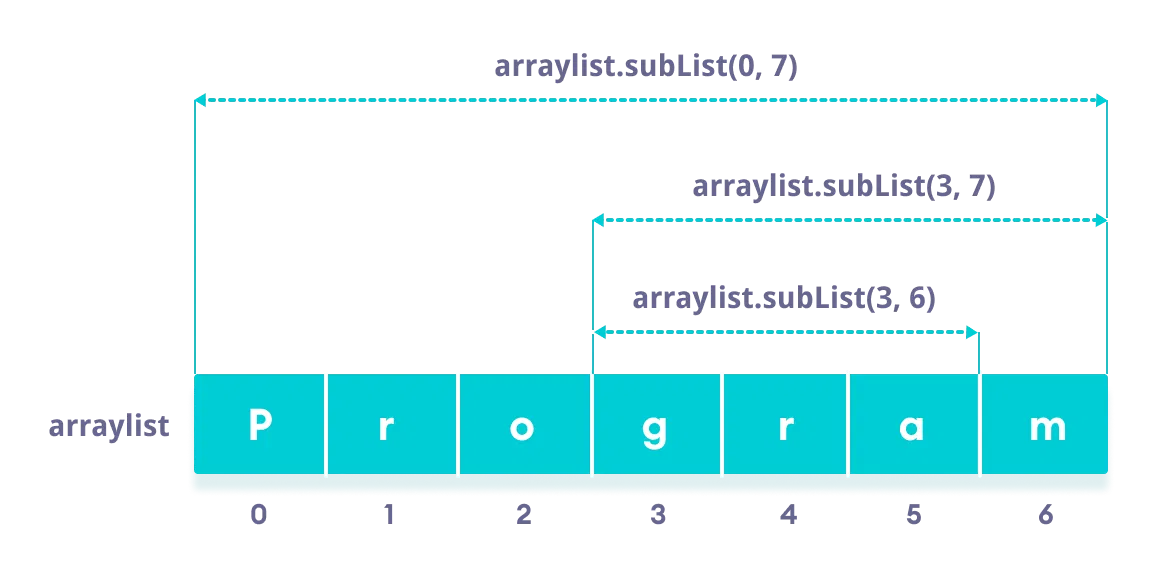
Example 1: Get a Sub List From an ArrayList
import java.util.ArrayList;
class Main {
public static void main(String[] args) {
// create an ArrayList
ArrayList<String> languages = new ArrayList<>();
// add some elements to the ArrayList
languages.add("JavaScript");
languages.add("Java");
languages.add("Python");
languages.add("C");
System.out.println("ArrayList: " + languages);
// element from 1 to 3
System.out.println("SubList: " + languages.subList(1, 3));
}
}
Output
ArrayList: [JavaScript, Java, Python, C] SubList: [Java, Python]
In the above example, we have used the subList() method to get elements from index 1 to 3 (excluding 3).
Note: If you want to know how to get the index of the specified element, visit Java ArrayList indexOf().
Example 2: Split a Single ArrayList into Two ArrayLists
import java.util.ArrayList;
class Main {
public static void main(String[] args) {
// create an ArrayList
ArrayList<Integer> ages = new ArrayList<>();
// add some elements to the ArrayList
ages.add(10);
ages.add(12);
ages.add(15);
ages.add(19);
ages.add(23);
ages.add(34);
System.out.println("List of Age: " + ages);
// ages below 18
System.out.println("Ages below 18: " + ages.subList(0, 3));
// ages above 18
System.out.println("Ages above 18: " + ages.subList(3, ages.size()));
}
}
Output
List of Age: [10, 12, 15, 19, 23, 34] Ages below 18: [10, 12, 15] Ages above 18: [19, 23, 34]
In the above example, we have created an arraylist named ages. Here, we have used the subList() method to split the arraylist into two arraylists: Ages below 18 and Ages above 18.
Note that we have used the ages.size() method to get the length of the arraylist. To learn more on the size() method, visit Java ArrayList size().