A method is a block of code that performs a specific task. Suppose you need to create a program to create a circle and color it. You can create two methods to solve this problem:
- a method to draw the circle
- a method to color the circle
Dividing a complex problem into smaller chunks makes your program easy to understand and reusable.
Declaring a Method in C#
Here's the syntax to declare a method in C#.
returnType methodName() {
// method body
}
Here,
- returnType - It specifies what type of value a method returns. For example, if a method has an
intreturn type then it returns anintvalue.
If the method does not return a value, its return type is void.
- methodName - It is an identifier that is used to refer to the particular method in a program.
- method body - It includes the programming statements that are used to perform some tasks. The method body is enclosed inside the curly braces
{ }
Let's see an example,
void display() {
// code
}
Here, the name of the method is display(). And, the return type is void.
Calling a Method in C#
In the above example, we have declared a method named display(). Now, to use the method, we need to call it.
Here's how we can call the display() method.
// calls the method
display();
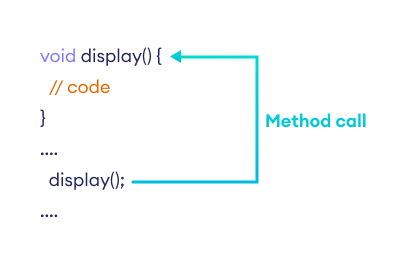
Example: C# Method
using System;
namespace Method {
class Program {
// method declaration
public void display() {
Console.WriteLine("Hello World");
}
static void Main(string[] args) {
// create class object
Program p1 = new Program();
//call method
p1.display();
Console.ReadLine();
}
}
}
Output
Hello World
In the above example, we have created a method named display(). We have created an object p1 of the Program class.
Notice the line,
p1.display();
Here, we are using the object to call the display() method.
C# Method Return Type
A C# method may or may not return a value. If the method doesn't return any value, we use the void keyword (shown in the above example).
If the method returns any value, we use the return statement to return any value. For example,
int addNumbers() {
...
return sum;
}
Here, we are returning the variable sum. One thing you should always remember is that the return type of the method and the returned value should be of the same type.
In our code, the return type is int. Hence, the data type of sum should be of int as well.
Example: Method Return Type
using System;
namespace Method {
class Program {
// method declaration
static int addNumbers() {
int sum = 5 + 14;
return sum;
}
static void Main(string[] args) {
// call method
int sum = addNumbers();
Console.WriteLine(sum);
Console.ReadLine();
}
}
}
Output
19
In the above example, we have a method named addNumbers() with the int return type.
int sum = addNumbers();
Here, we are storing the returned value from the addNumbers() to sum. We have used int data type to store the value because the method returns an int value.
Note: As the method is static we do not create a class object before calling the method. The static method belongs to the class rather than the object of a class.
C# Methods Parameters
In C#, we can also create a method that accepts some value. These values are called method parameters. For example,
int addNumber(int a, int b) {
//code
}
Here, a and b are two parameters passed to the addNumber() function.
If a method is created with parameters, we need to pass the corresponding values(arguments) while calling the method. For example,
// call the method
addNumber(100, 100);
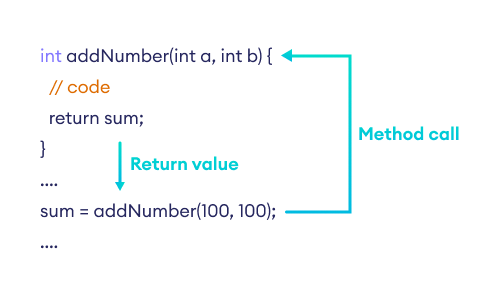
Here, We have passed 2 arguments (100, 100).
Example 1: C# Methods with Parameters
using System;
namespace Method {
class Program {
int addNumber (int a, int b) {
int sum = a + b;
return sum;
}
static void Main(string[] args) {
// create class object
Program p1 = new Program();
//call method
int sum = p1.addNumber(100,100);
Console.WriteLine("Sum: " + sum);
Console.ReadLine();
}
}
}
Output
Sum: 200
C# Methods with Single Parameter
In C#, we can also create a method with a single parameter. For example,
using System;
namespace Method {
class Program {
string work(string work) {
return work;
}
static void Main(string[] args) {
// create class object
Program p1 = new Program();
//call method
string work = p1.work("Cleaning"); ;
Console.WriteLine("Work: " + work);
Console.ReadLine();
}
}
}
Output
Work: Cleaning
Here, the work() method has a single parameter work.
Built-in methods
So far we have defined our own methods. These are called user-defined methods.
However, in C#, there are various methods that can be directly used in our program. They are called built-in methods. For example,
Sqrt()- computes the square root of a numberToUpper()- converts a string to uppercase
Example: Math.Sqrt() Method
using System;
namespace Method {
class Program {
static void Main(string[] args) {
// Built in method
double a = Math.Sqrt(9);
Console.WriteLine("Square root of 9: " + a);
}
}
}
Output
Square root of 9: 3
In the above program, we have used
double a = Math.Sqrt(9);
to compute the square root of 9. Here, the Sqrt() is a built-in method that is defined inside the Math class.
We can simply use built-in methods in our program without writing the method definition. To learn more, visit C# built-in methods.
Method Overloading in C#
In C#, we can create two or more methods with the same name. It is known as method overloading. For example,
using System;
namespace MethodOverload {
class Program {
// method with one parameter
void display(int a) {
Console.WriteLine("Arguments: " + a);
}
// method with two parameters
void display(int a, int b) {
Console.WriteLine("Arguments: " + a + " and " + b);
}
static void Main(string[] args) {
Program p1 = new Program();
p1.display(100);
p1.display(100, 200);
Console.ReadLine();
}
}
}
Output
Arguments: 100 Arguments: 100 and 200
In the above example, we have overloaded the display() method. It is possible because:
- one method has one parameter
- another has two parameter
To know more visit C# Method Overloading