As you know, a variable is a location in memory (storage area) to hold data.
To indicate the storage area, each variable should be given a unique name (identifier). Learn more about How to name a variable in Kotlin?
How to declare a variable in Kotlin?
To declare a variable in Kotlin, either var or val keyword is used. Here is an example:
var language = "French" val score = 95
The difference in using var and val is discussed later in the article. For now, let's focus on variable declaration.
Here, language is a variable of type String, and score is a variable of type Int. You don't have to specify the type of variables; Kotlin implicitly does that for you. The compiler knows this by initializer expression ("French" is a String, and 95 is an integer value in the above program). This is called type inference in programming.
However, you can explicitly specify the type if you want to:
var language: String = "French" val score: Int = 95
We have initialized variable during declaration in above examples. However, it's not necessary. You can declare variable and specify its type in one statement, and initialize the variable in another statement later in the program.
var language: String // variable declaration of type String ... .. ... language = "French" // variable initialization val score: Int // variable declaration of type Int ... .. ... score = 95 // variable initialization
Here are few examples that results into error.
var language // Error language = "French"
Here, the type of language variable is not explicitly specified, nor the variable is initialized during declaration.
var language: String language = 14 // Error
Here, we are trying to assign 14 (integer value) to variable of different type (String).
Difference Between var and val
- val (Immutable reference) - The variable declared using
valkeyword cannot be changed once the value is assigned. It is similar to final variable in Java. - var (Mutable reference) - The variable declared using
varkeyword can be changed later in the program. It corresponds to regular Java variable.
Here are few examples:
var language = "French" language = "German"
Here, language variable is reassigned to German. Since, the variable is declared using var, this code work perfectly.
val language = "French" language = "German" // Error
You cannot reassign language variable to German in the above example because the variable is declared using val.
Now, you know what Kotlin variables are, it's time to learn different values a Kotlin variable can take.
Kotlin Basic Types
Kotlin is a statically typed language like Java. That is, the type of a variable is known during the compile time. For example,
val language: Int val marks = 12.3
Here, the compiler knows that language is of type Int, and marks is of type Double before the compile time.
The built-in types in Kotlin can be categorized as:
- Numbers
- Characters
- Booleans
- Arrays
Number Type
Numbers in Kotlin are similar to Java. There are 6 built-in types representing numbers.
- Byte
- Short
- Int
- Long
- Float
- Double
1. Byte
- The
Bytedata type can have values from -128 to 127 (8-bit signed two's complement integer). - It is used instead of
Intor other integer data types to save memory if it's certain that the value of a variable will be within [-128, 127] - Example:
fun main(args : Array<String>) { val range: Byte = 112 println("$range") // The code below gives error. Why? // val range1: Byte = 200 }
When you run the program, the output will be:
112
2. Short
- The
Shortdata type can have values from -32768 to 32767 (16-bit signed two's complement integer). - It is used instead of other integer data types to save memory if it's certain that the value of the variable will be within [-32768, 32767].
- Example:
fun main(args : Array<String>) {
val temperature: Short = -11245
println("$temperature")
}
When you run the program, the output will be:
-11245
3. Int
- The
Intdata type can have values from-231to231-1(32-bit signed two's complement integer). - Example:
fun main(args : Array<String>) {
val score: Int = 100000
println("$score")
}
When you run the program, the output will be:
100000
If you assign an integer between -231 to 231-1 to a variable without explicitly specifying its type, the variable will be of Int type. For example,
fun main(args : Array<String>) {
// score is of type Int
val score = 10
println("$score")
}
If you are using IntelliJ IDEA, you can place cursor inside the variable and press Ctrl + Shift + P to see its type.
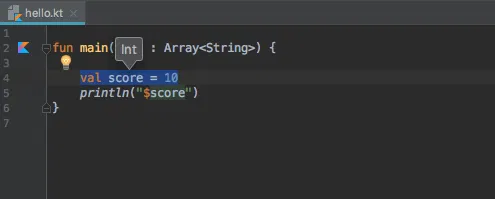
4. Long
- The
Longdata type can have values from-263to263-1(64-bit signed two's complement integer). - Example:
fun main(args : Array<String>) {
val highestScore: Long = 9999
println("$highestScore")
}
When you run the program, the output will be:
9999
If you assign an integer value greater than 231-1 or less than -231 to a variable (without explicitly specifying its type), the variable will be of Long type. For example,
val distance = 10000000000 // distance variable of type Long
Similarly, you can use capital letter L to specify that the variable is of type Long. For example,
val distance = 100L // distance value of type Long
5. Double
- The
Doubletype is a double-precision 64-bit floating point. - Example:
fun main(args : Array<String>) {
// distance is of type Double
val distance = 999.5
println("$distance")
}
When you run the program, the output will be:
999.5
Float
- The
Floatdata type is a single-precision 32-bit floating point. Learn more about single precision and double precision floating point if you are interested. - Example:
fun main(args : Array<String>) {
// distance is of type Float
val distance = 19.5F
println("$distance")
}
When you run the program, the output will be:
19.5
Notice that, we have used 19.5F instead of 19.5 in the above program. It is because 19.5 is a Double literal, and you cannot assign Double value to a variable of type Float.
To tell compiler to treat 19.5 as Float, you need to use F at the end.
If you are not sure what number value a variable will be assigned in the program, you can specify it as Number type. This allows you to assign both integer and floating-point value to the variable (one at a time). For example:
fun main(args : Array<String>) {
var test: Number = 12.2
println("$test")
test = 12
// Int smart cast from Number
println("$test")
test = 120L
// Long smart cast from Number
println("$test")
}
When you run the program, the output will be:
12.2 12 120
To learn more, visit: Kotlin smart casts
Char
To represent a character in Kotlin, Char types are used.
Unlike Java, Char types cannot be treated as numbers. Visit this page to learn more about Java char Type.
fun main(args : Array<String>) {
val letter: Char
letter = 'k'
println("$letter")
}
When you run the program, the output will be:
k
In Java, you can do something like:
char letter = 65;
However, the following code gives error in Kotlin.
var letter: Char = 65 // Error
Boolean
- The
Booleandata type has two possible values, eithertrueorfalse. - Example:
fun main(args : Array<String>) {
val flag = true
println("$flag")
}
Booleans are used in decision making statements (will be discussed in later chapter).
Kotlin Arrays
An array is a container that holds data (values) of one single type. For example, you can create an array that can hold 100 values of Int type.
In Kotlin, arrays are represented by the Array class. The class has get and set functions, size property, and a few other useful member functions.
To learn in detail about arrays, visit: Kotlin Arrays
Kotlin Strings
In Kotlin, strings are represented by the String class. The string literals such as "this is a string" is implemented as an instance of this class.
To learn in detail about strings, vist: Kotlin Strings
Recommended Readings
- Type conversion in Kotlin
- Smart casts in Kotlin
- Kotlin nullable types